Recently I came across Stackify, an Integrated Application Performance Management (APM) system for software developers to monitor and troubleshoot apps, websites, Database performance, SQL queries and more. Stackify provides an all-in-one solution, or let me say, a user-friendly set of tools to help developers and support engineers to monitor application performance, integrated with error tracking and log management. It will help find solutions to why your Asp.Net, AngularJS, Java, PHP, Ruby, NodeJS apps are running slow, or why the app is down.

Who are Stackify users?
This is simply an application for developers, support engineers, managers and operators. It doesn’t matter if you are attached with a big company or a mid level company, as long as you are responsible for designing and deploying an app, fixing application issues, or testing the quality parameters of the app, this application is for you.
Stackify provides a single platform for frontend and backend developers, who would otherwise use multiple applications or tools to monitor the app’s performance. If you are a frontend developer, you might have to design your own monitoring system or get third party tools. An SQL Server DBA or a database developer has to use SQL Server’s inbuilt tracer and other third party tools to fine tune queries and other database objects. Some developers choose to build their own log files aggregator.
All these are time consuming and often create confusion if you do not share the details properly, in time with team members.
Stackify has simplified this process for us. Along with the monitoring system, it can log errors and warnings that would help developers to pinpoint an issue and fix it within a given timeframe. It provides useful performance metrics to analyze the performance of the app, and it aggregates all your logs from all your servers. Stackify then ties the detailed code-level performance data with the logs and errors giving you better visibility to what was going on in your app when it failed or sent an exception.
It is a secured application, that is, you must have relevant permissions to operate or view a particular module. This will help you get rid of unnecessary interferences and allows you to focus on the applications performance.
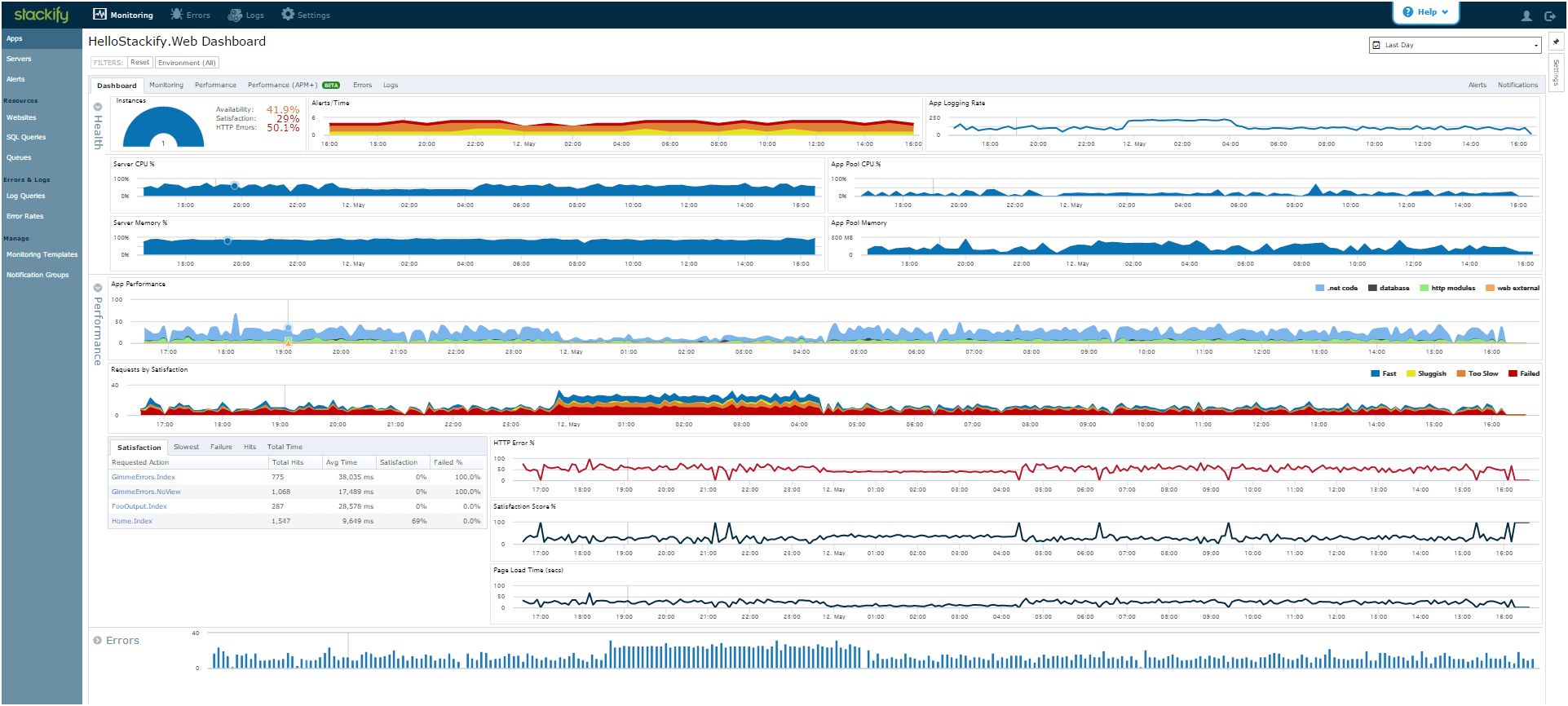
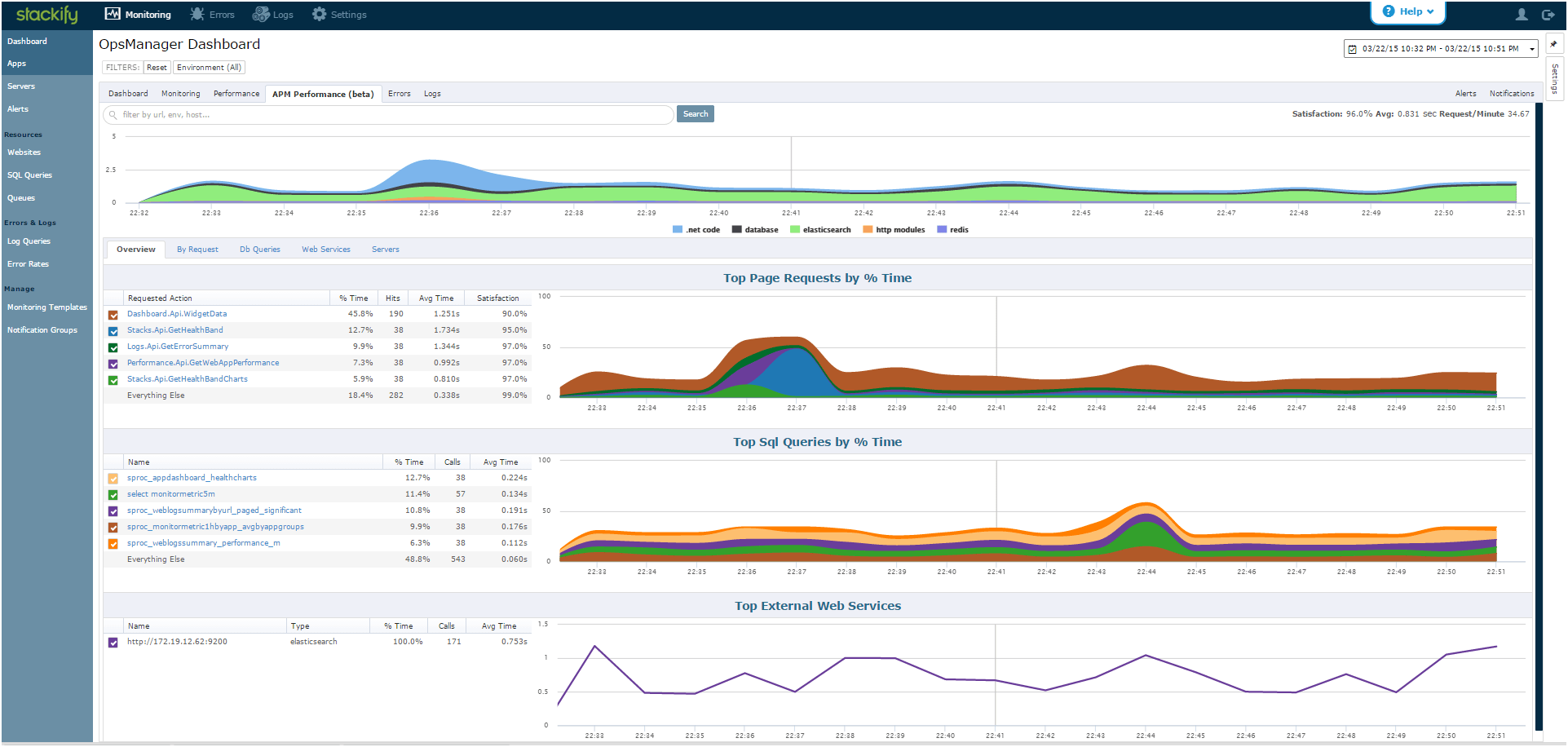
Benefits of Using Stackify
If you are an experienced developer who has worked with a team using many tools and software, then I am sure by now you might have figured out how important this application is. However, it has other benefits and you must know before you come to any conclusion.
1) Stackify gives you minute by minute update of your apps progress and performance. For example, it would provide a comprehensive exception (error) log and create a report that would help a developer analyze the sequence of events that led to an error, which includes the code stack trace and all the logs recorded when that exception thrown.
2) Stackify makes it easy to share vital information with team members. At any moment if you feel that you are unable to troubleshoot an issue, the system can email or text the detail to another memeber, who would know more about the issue and fix it. They also offer JIRA, Slack and TFS integration.
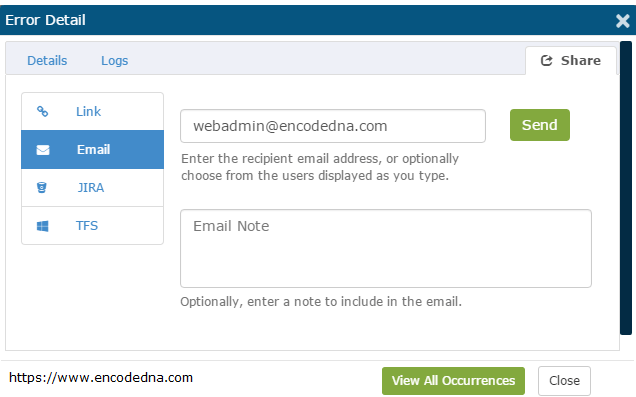
3) Stackify is a cloud-based service, and it uses Microsoft Azure for hosting. Though a cloud-based service it is one of the most reliable and secured application on the web today. You can create multiple users to operate Stackify. You can also assign various roles to each user. Assigning roles (with special permissions) to individual users would ensure a foolproof operation of the system. You can also create an escalation process base on the error or event rate or any metrics that you are monitoring, providing you early indications of upcoming failure.
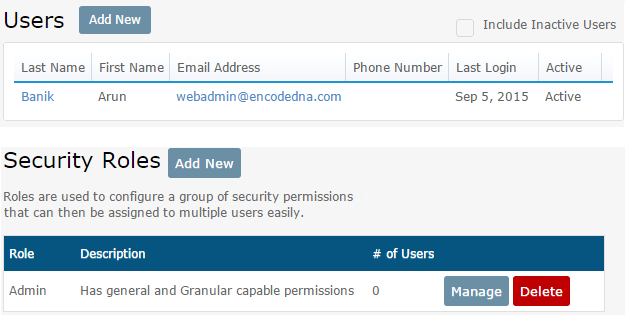
Features of Stackify
1) It provides an Integrated Application Performance Management (APM) system. You will have access to a centralized dashboard where you can find every detail, such as, application metrics, errors, logs, performance of the database etc.
2) Stackify provides real-time analysis of your Asp.Net code’s performance. It will capture exceptions (if any), show your stack trace with inline errors and create logs. It will tell you why your application is running slow or down. These insights will help you analyze the cause of a problem and you will be better prepared to fix the issue in time.
3) Stackify provides you complete log management and error tracking solutions. It indexes all of your logs and allow you to do JSON search on it, you can even monitor the rate of specific string in your logs (for example a specific customer ID). Having an integrated error dashboard allows you to easily see what logs have been recorded while a specific exception thrown and immediately jump into the detailed stack trace.
4) Understanding and managing the server is an important job when you have multiple apps running across multiple servers or a single server. Stackify provides tools to monitor all your servers for both standards metrics (CPU, memory etc) as well as custom metrics. To collect and index logs from all the servers and even provides you with real-time log tail, having this data is especially important when you are in dynamic cloud environment and by the time an issue is reported a server is not active and log files otherwise would have been lost.
5) Using Stackify you can monitor the effects of query performance on your overall performance. It supports a variety of databases such as, SQL Server, Oracle, MySql and PostgreSQL. The system automatically identifies the applications and databases used.
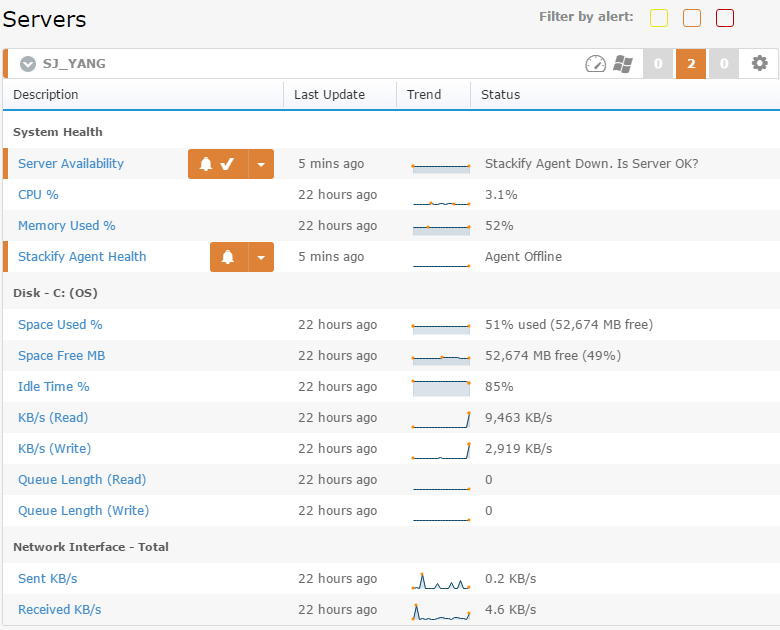
Sign Up for Free 14 Days Trial
This is certainly the best way to find out if this solution meets your objectives. You can sign up for a Free 14 days Trial (no credit card required). Being a developer myself, I am always curious to know more about a new product. Hence, I could not stop myself from signing up for the free trial.
The signing up process is very simple and hassle free. In approximately 2 minutes, you can finish the signing up process and will be ready for the trial. All you need to do after that will be to install their agent for the metrics and APM products and/or add their libraries (or use the appenders for common solutions such as log4net or log4j) to get the error and log management solution working.
If you have an app or a website, you can configure it with Stackify and start monitoring instantly. However, if you do not have an app, then I recommend using Stackify sample app and website to get an idea of the entire process. Stackify engineers have designed the sample keeping in mind real time scenario. (press the sandbox on the top of their website)
Stackify provides complete information about an applications performance and health from the day it is deployed, without compromising on security and integrity of the application. In the beginning though, you will need some training before anybody assigns a role to you to operate Stackify. However, once you get a feel of how things work, you will enjoy your job.
There are many products on the web today doing APMs. However, I guarantee that you won’t find a product that would provide everything in a single platform, such as, monitoring, error handling and logging, showing useful metrics, database and query monitoring etc.
If you are serious about your online business and wish to provide your users a happy experience, it is important that you have an application that is state of the art, simple and bug free. Stackify will help you achieve all your objectives.
