So, instead of calling the 2 methods map() and flat() seperately, we can just use 1 method, the flatMap() method.
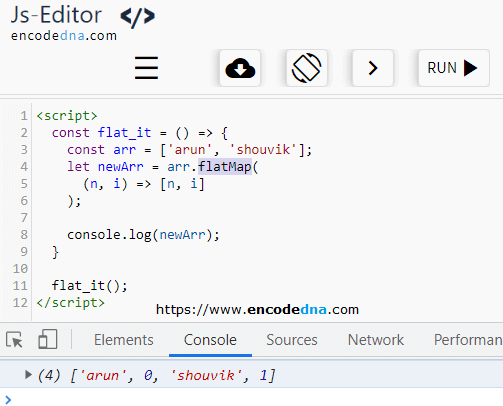
First, let us see the map() method.
<script> const arr = ['arun', 'shouvik']; let newArr = arr.map( (n, i) => [n, i] // where, n is name and i is index. ); console.log(newArr); // Output: arun,0,shouvik,1 </script>
image
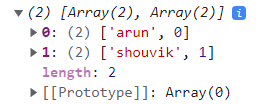
Now lets flatten the above result using flat() method.
<script> const arr = ['arun', 'shouvik']; let newArr = arr.map( (n, i) => [n, i] // where, n is name and i is index. ); console.log(newArr); console.log(newArr.flat()); // flatten the map() result. // Output: // (2) [Array(2), Array(2)] // (4) ['arun', 0, 'shouvik', 1] </script>
image
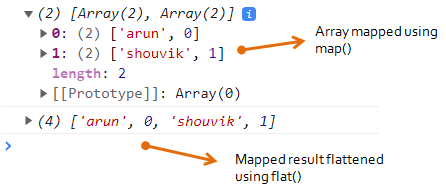
The flatMap() is a combination of the above two methods. It shortens the above methods.
See the example. 👇
<script>
const flat_it = () => {
const arr = ['arun', 'shouvik'];
let newArr = arr.flatMap(
(n, i) => [n, i]
);
console.log(newArr);
}
flat_it();
</script>Filter only even numbers using flatMap() method
Here's another example, where I am filtering only even numbers using the flatMap() method.
<script>
const even_numbers = () => {
let arr_numbers = [11, 51, 44, 7, 6];
let arr_flattened = arr_numbers.flatMap(
x => x % 2 === 0 ? [x] : [] // return only "even" numbers.
)
console.log(arr_flattened);
}
even_numbers();
</script>flatMap() flattens 1 level
The flatMap() method flattens only 1 level deep. Now, what does this mean. Let us see the above example (even numbers) again. But instead, I have a nested array.
let arr_numbers = [11, 51, [44, 7], 6]; let arr_flattened = arr_numbers.flatMap( x => x % 2 === 0 ? [x] : [] // return only even numbers. ) console.log(arr_flattened); // Output: [6]
See values 44 and 7 inside the brackets in the above array. Even though there are two even numbers in the array, the flatMap() however flattens and returns only 1 number, the value 6. It couldn't check number 44.
