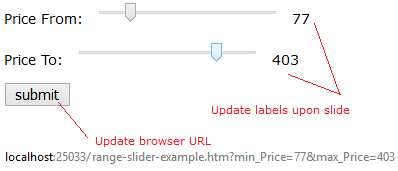
I am not using any code behind procedure or an API for data submission; the example here focuses mainly on how to extract the values from the Range slider (the element), show the values in a <label> and update the browser URL with the values, using only JavaScript.
The example uses two different attributes namely, oninput (HTML5 element) and onchange, to call JavaScript methods to read or extract the values from Range slider.
The HTML5 Input Type Range
<input type= 'range' />
Browser Support:
Chrome 39.0 - Yes | FireFox 34.0 - Yes | Internet Explorer 10 - Yes | Safari - Yes
Note: The Example does not validate the From and To Range sliders. It just reads the range values.
<div>
<p>
<label>Price From:</label>
<input type="range" id="fromPrice" value="50" min="0" max="500"
oninput="document.getElementById('fPrice').innerHTML = this.value" />
<label id="fPrice"></label>
</p>
<p>
<label>Price To:</label>
<input type="range" id="toPrice" value="450" min="0" max="500"
oninput="document.getElementById('tPrice').innerHTML = this.value" />
<label id="tPrice"></label>
</p>
<p><input type="submit" value="submit" onclick="ti()" /></p>
</div>In the above markup, I am using oninput attribute to update the labels with the Range values. Note: The JavaScript function ti() is at the end of this blog post.
Syntax of HTML5 "oninput" Event Attribute
oninput='someFunction()'
The oninput event attribute calls a JavaScript function when you input a value, in our case it’s the Range slider. The attribute immediately updates a label with range value when a user moves the slider.
Syntax of onchange Event Attribute
onchange='someFunction()'
The onchange event attribute is different from oninput event attribute. The onchange updates the label, once the user drags and stops the slider (at a particular location).
Here’s how you can read the values in the labels (that we updated using Range slider), using JavaScript after clicking the submit button. Once we have Range slider values, we can update the browser URL using window.location.replace() method.
<script>
function ti() {
const fP = document.getElementById('fPrice').innerHTML;
const tP = document.getElementById('tPrice').innerHTML;
if (fP && tP) {
const url = new URL('https://www.encodedna.com/html5/howto-read-values-from-html5-input-type-range-using-javascript.htm');
url.searchParams.append('min_Price', fP);
url.searchParams.append('max_Price', tP);
window.open(url.toString(), '_blank');
} else {
alert('Drag both the sliders to select values');
}
}
</script>