Steps to Exclude Spam Referrals GA4
1) Log in to you Google Analytics account.
2) Click Admin at the left bottom of GA4.
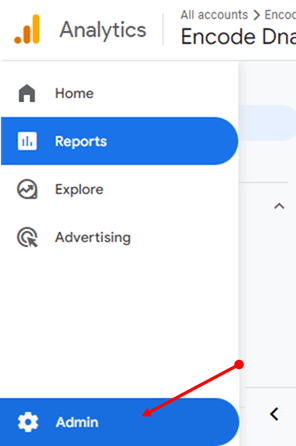
3) In the Admin panel, under Data Collection and Modification, click Data Streams.
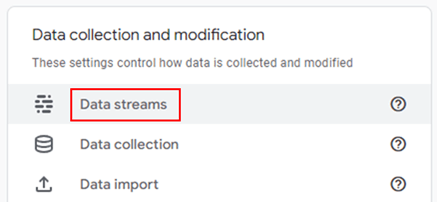
4) In Data Streams, click the Web tab and click the Web data stream (its your website).
5) In the Web stream details, click Configure tag settings under "Google tag".
6) In the "Google tag" dialog box, choose configuration tab (this is the default tab), scroll down and click "Show more".
7) Click List unwanted referrals option.
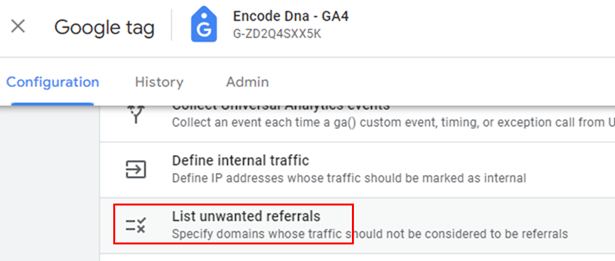
8) In the "List unwanted referrals" dialog box, you will find the Configuration settings.
• Choose a Match type from the dropdown list like, Referral domain exactly matches option.
• In the Domain to box, enter the domain or the Fraudulent website name. • Click Add condition to add another domain.
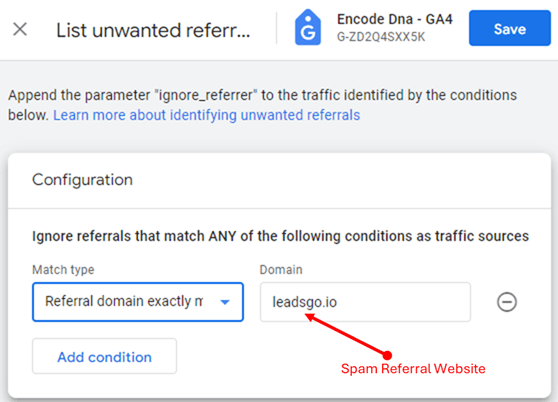
9) Finally, click the Save button.
➡️ For more information, see this page
Google Analytics will automatically exclude traffic from all unwanted and fraudulent referral websites moving forward.
