For example, you want to delete emails that are 5MB or more in size. You can "filter" emails like this.
1) Log into you Gmail acount.
2) In the Search mail box, type Larger:5mb and press the Enter key. It will filter all the emails that are "5MB" or more.
3) Select all emails and click the Delete icon.
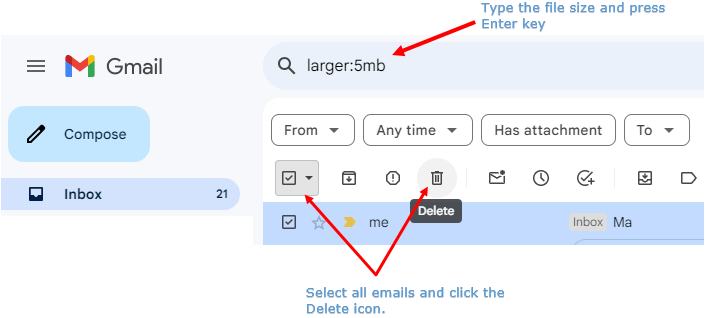
Here's another example.
Assuming, you want to delete emails that has attachements.
Go to the Search mail box in your Gmail account and type has:attachment and press the "Enter" key.
It filter all emails that has attachment(s). Select all the emails and click the Delete icon.
Remember: The files in the "trash" are automatically and permamently deleted after "30 days". So, this clean-up process is reliable in some cases, like, if you want to retrieve the deleted emails you can do this from the trash folder.
