What is funcres.xlam?
The funcres.xlam is an Add-in. A file with XLAM extension is an Excel Macro-Enabled Add-in. You can add or remove add-ins in Excel.
So, every time you create a new Macro enabled Excel file, you see this add-in automatically created. At first, it might look like a bug or a malware and so on. However, its not that serious and it can be get rid off or simply remove it from your VBA.
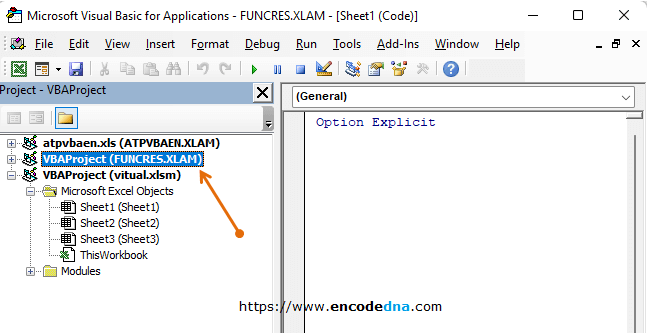
You cannot remove it from VBA just by right clicking the mouse etc. Since its an Add-in, you will have through the add-in options.
Just follow these steps.
1) Open any macro enabled file.
2) Go to Excel Options. It will open the options window.
3) Click on the Add-Ins option. From the Add-ins list, find Analysis ToolPak or Analysis ToolPak – VBA. Select it and click Go....
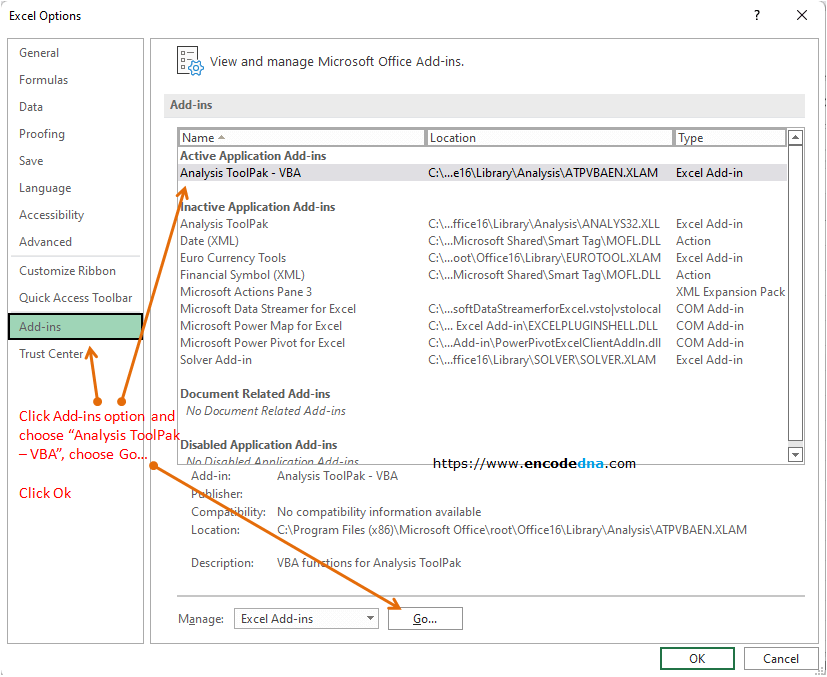
4) It will then open the Add-Ins window. Uncheck (or select) the option Analysis ToolPak – VBA and click Ok.
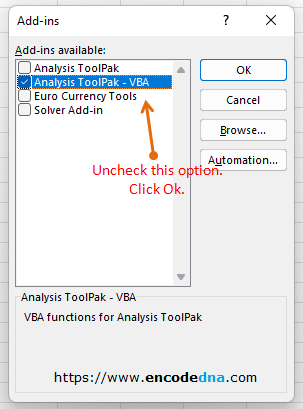
You will see that the funcres xlam project is gone. If it still appears, then close the macro file and open it again.
