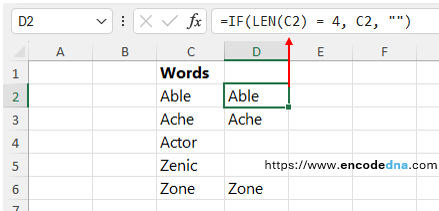Let us assume, I have some data in the 3rd (C) column. I want to filter out only four letter words. Here are two different formulas that I can use.
1) Using FILTER() and LEN() functions
You can use the FILTER() and LEN() functions together to filter out four (or any number) letter words.
The formula:
=FILTER(C2,LEN(C2) = 4, "")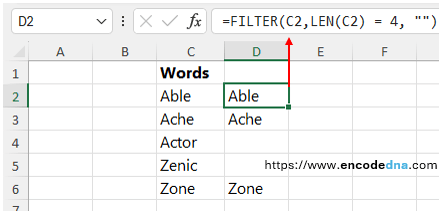
The FILTER() function is available in Microsoft 365 and Excel 2021. The LEN() function however, is available in previous version also.
Note: If you don't have access to Microsoft 365 or Excel 2021, see the 2nd example below.
Syntax of FILTER function:
FILTER(array, include, [if_empty]
* array: The array or range of values you want to filter. This is required.
* include: Boolean array, supplied as criteria. This is required.
* if_empty: The value to return, if there's no result. This is optional.
2) Using IF() and LEN() functions
In the example, I am using LEN() function with-in IF() to filter only four letter words. You can use this formula if you are using old versions of Microsoft Excel.
The formula
=IF(LEN(C2) = 4, C2, "")