Let us assume, I have a list of different types of birds in the 2nd column in my Excel worksheet. I want to know how many times (the number of times) a bird of type "Dove" or "Sparrow" is entered in the list.
The formula in this example uses the COUNTIF() function.
Syntax COUNTIF()
=COUNTIF(range, criteria)
The COUNTIF() function will count the number of cells that meets as certain criteria.
The function takes two parameters (arguments).
1) range: The cells you want to count. It can be a named range. This is required.
2) criteria: An "expression" or cell reference or a condition that will determine which cells to be counted. This is required.
The Formula
Assuming, I want to count number of "Sparrows" (bird type) in a range.
Select the cell where you want to get the result and type or copy and paste the below formula.
=COUNTIF(B2:B19,"*Sparrow*")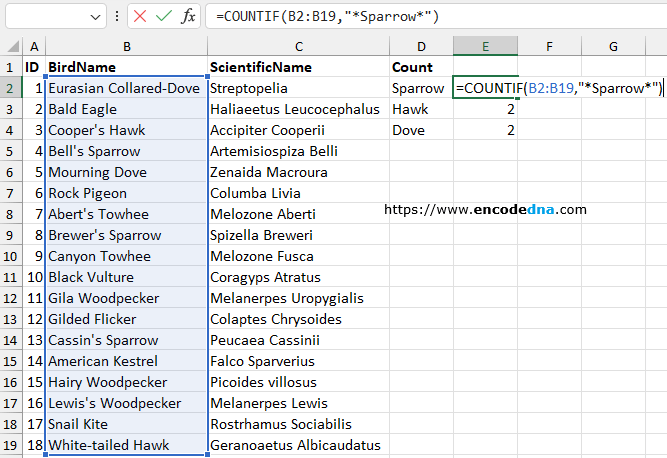
The 1st argument is the range or the number cells I want the formula to count.
The 2nd argument is the criteria, where I am using a wildcard character "asterix" (*) as prefix and suffix and a "string" value (the bird type) in between. ("*Sparrow*")
It will return the number of times (cell count) the word is used in that range.
➡️ Wildcards: In Excel, wildcards are special characters (like the asterix) that are used as comparison criteria for text filters. Excel has three wildcard characters: asterix (*), question mark (?) and tilde (~).
