How to use Copilot Notebook
Copilot Notebook can be access by directly opening the official copilot site. In-addition, Notebook is available in Edge Browser, if you have using Windows 11 operating system.
Open Edge browser, press "Ctrl + Shift + ." keys to open Copilot or click the Copilot icon. It will open Copilot. Select "More options" (the 3 vertical dots) and choose "Notebook".
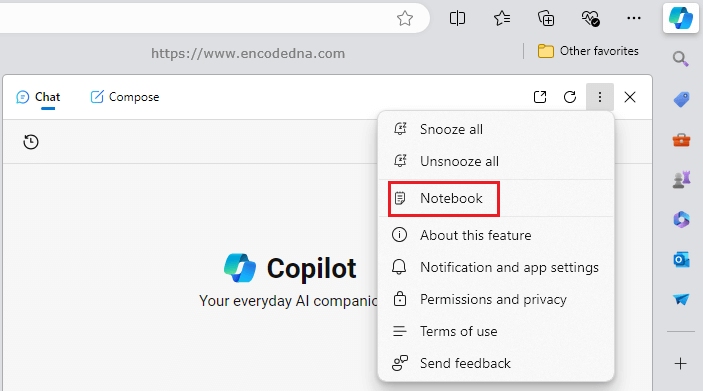
Notebook features
1) One of the main features of Notebook is that its character limit is 18,000 characters compare to 4,000 characters in the regular Copilot chat. It means, you can use longer prompts or input detailed queries in Notebook like essays, articles etc. and get a better response.
The Notebook input box is more wider than Copilot chat box. So, no more cramped inputs.
If you are programmer (like me) and do lots of coding, then Notebook will be useful. I found it more convenient over other chats. You can copy and paste a piece of code and ask it explain it. For example, I asked it to explain a jQuery code and result was perfect.
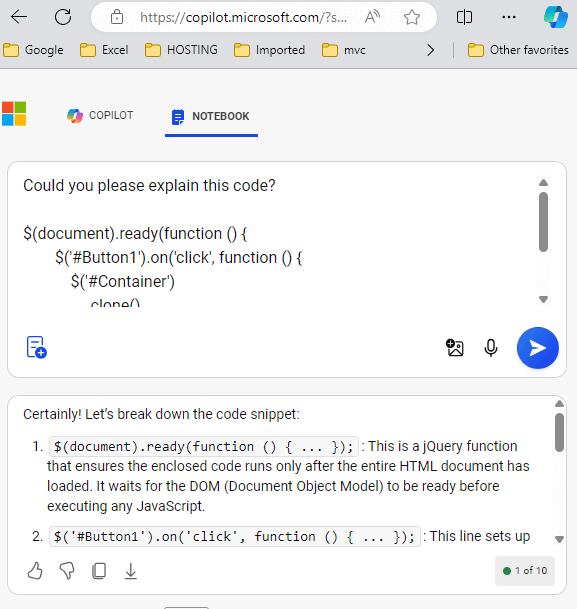
You can easily edit the prompts, the code snippets etc., for a better response. This absolutely justifies the wider input box that Notebook provides.
2) The next feature is one of my favorite and I am sure you don't want to miss it. You can upload an image and ask it describe the image. Don't forget to press the "Submit" button (the blue arrow). You will be amazed by how it describes the image.
There are two boxes. The first is for input and at the bottom right, you will see the image icon. Click it and it will ask you to upload an image from your computer or you can take a photo from your webcam.
I recently took a picture of beautiful sunset. I know what it is and how it looks. I just wanted to test Notebood. See the result it gave me in the 2nd image after this.
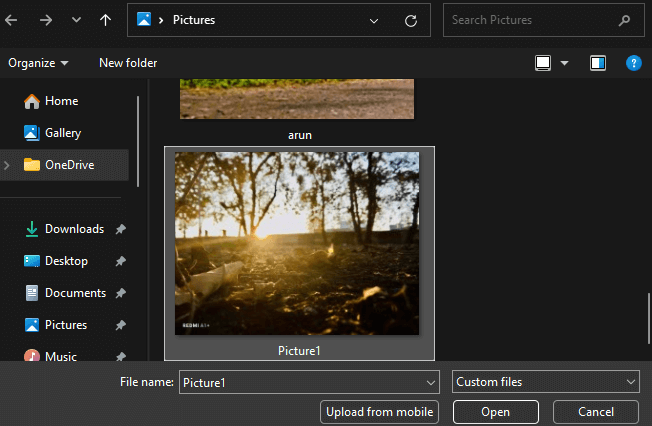
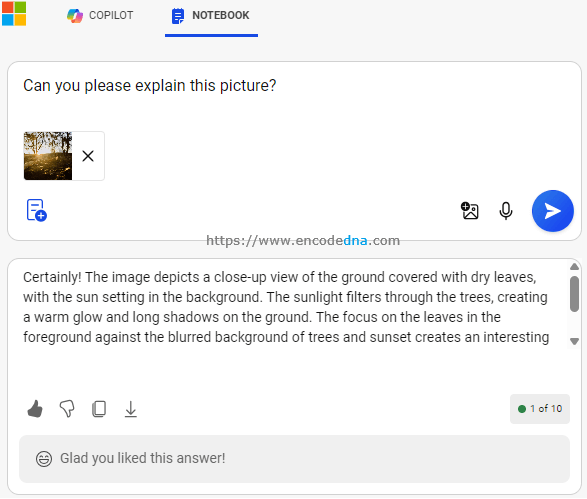
It deserved a "thumbs up 👍" from me.
This feature is especially useful if you want a detailed explanation about a picture, a piece of art etc. The kids will love it so as the grown ups.
Copilot Notebook is absolutely free and does not ask you to sign in, as of now. So, go ahead and try this AI tool. It looks very promising.
