Ok, you have installed SQL Server 2008 for the first time on your PC and created a new table using the design mode. Later you thought of editing or adding few columns and it refuses to obey your command and instead pops up a message that says Saving changes is not permitted.
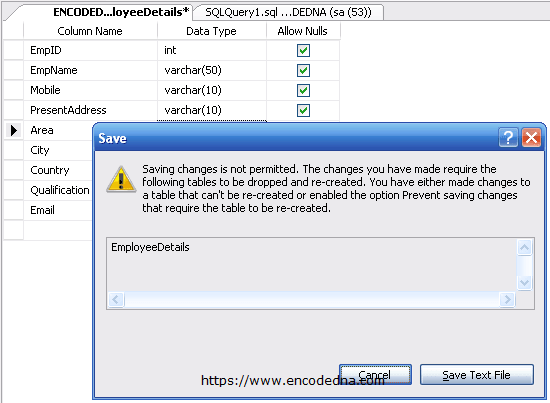
By default, SQL Server 2008 prevents any changes on any table that you have created using the design mode on the Management Studio.
Note: Even in this situation, you can alter the table using the Query Analyzer.
This issue can be fixed by changing an option from the Management Studio itself.
Find the Tools menu on the Management Studio and select options ... submenu. In the “Options” window, select Designers (Tables and Database Designers in SQL Server 2012). Uncheck the Prevent saving changes that require table re-creation from the Table Options.
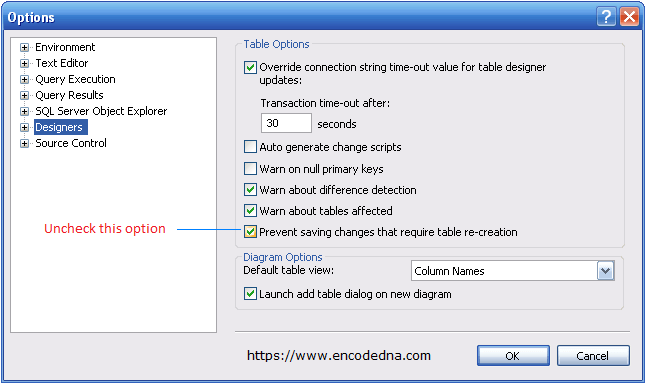
Now you can make the necessary changes.
